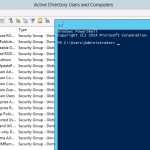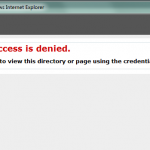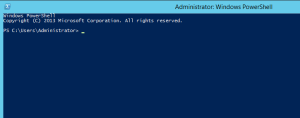 Often times changing Application Pool settings in IIS means having to touch all the Application Pools that are used by a single website. For web farms hosting several websites this can easily get complicated. One way to handle this is to find all the Application Pools within a Website and then update them as needed.
Often times changing Application Pool settings in IIS means having to touch all the Application Pools that are used by a single website. For web farms hosting several websites this can easily get complicated. One way to handle this is to find all the Application Pools within a Website and then update them as needed.
Script Highlights
- Accept the Website Name as a script parameter
- Validate that the Website Name is valid
- Use the Get-WebApplication cmdlet to load all the Applications in the Website
- Store the Application Pool names in an array
- Enumerate through the Application Pools in the array and update properties on each one
Script IIS Application Pool Changes
param ([Parameter(Mandatory=$true)] [String]$Site )
Write-Host ""
Write-Host " " -BackgroundColor DarkCyan
Write-Host " IIS Script " -BackgroundColor DarkCyan
Write-Host " Update Application Pools " -BackgroundColor DarkCyan
Write-Host " " -BackgroundColor DarkCyan
Write-Host ""
Import-Module WebAdministration -ErrorAction SilentlyContinue
# Check if the Website Exists
if (dir IIS:\Sites\$Site -ErrorAction SilentlyContinue) {Write-Host "Checking $Site Configuration"}else{
Write-host "$Site does not exist, exiting" -ForegroundColor Red -BackgroundColor Black
Write-Host ""
exit
}
Write-Host ""
# Application Pools
$pools = @()
# Enumerate All the Applications in that Website
foreach ($a in Get-WebApplication -site $Site){
# Add to Array
if (!($pools -contains ($a.applicationPool))){
$pools += ($a.applicationPool)
}
}
# Update Each App Pool
Write-Host "Updating Application Pool Settings"
foreach ($p in $pools){
Write-Host "Updating $p...."
Set-ItemProperty iis:\apppools\$p -name processModel -value @{idletimeout="0"}
Set-ItemProperty iis:\apppools\$p -Name enable32BitAppOnWin64 -Value $true
Write-Host "Set $p to idletimeout=0 and 32-Bit=True"
Write-Host ""
}
Write-Host "Done"
Write-Host ""
Write-Host " " -BackgroundColor DarkCyan